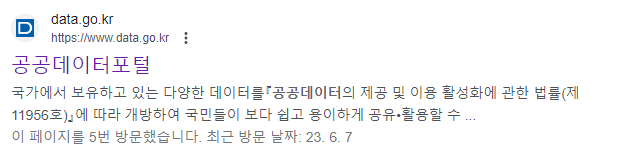IT 시대는 빠르게 변모 하는 만큼 개발자 들이 사용하는 언어도 빠르게 변화하고 있다.
매년마다 새로운 프레임 워크들이 출시 되고, 또 생태계 변화에 적응하지 못한 언어는 조금씩 사용자가 줄어 간다.
위 티오베 인덱스는 글로벌 개발언어 사용순위를 보여주는 지표이다.
1~ 4위 까지는 근소한 차이로 등위를 매김하고 있고, 파이썬, C, C++ 자바 순으로 보여진다.
국내의 웹 개발은 JAVA 단일툴이라고 할만큼 JAVA 사용자가 높은 편이다.
다만 표에서 보듯이 C 언어가 높은 순위를 자리하고 있는건 신규 프로젝트라기 보다, 교체 하기 어려운 고착화되거나, 정착된 시스템일 가능성이 농후하다.
물론 특정 분야에서 주력으로 사용되고 있기는 하지만, 최신 프레임워크를 탑재한 언어들에 비해 편의성이 부족하긴 할듯 하다.
그럼에도 높은 순위를 유지한다는건 언어로서 굉장히 탄탄하다는 생각이 든다.
언어는 도구일뿐 한 언어의 마스터가 되는게 일단 중요하다고 생각 된다.
지극히 개인적인 생각이다.