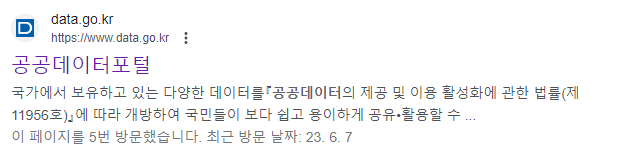지역코드(lawdcd) 와 년월(ymd)를 입력받아 지역의 매매 자료를 조회한다.
이후 KakaoChg 함수는 공공데이터에서 주소를 분리하여 좌표로 변환하는 역할을 가지고 있으나,
테스트로 작성된 코드여서 임시 값으로 테스트만 진행 하였다.
@RestController
public class DataController {
@GetMapping("/test")
public String callApiGate(String lawdcd, String ymd) {
String jsonPrintString = null;
String apiUrl = "";
// 국토교통부_오피스텔 매매 신고 조회 서비스
apiUrl = "http://openapi.molit.go.kr/OpenAPI_ToolInstallPackage/service/rest/RTMSOBJSvc/getRTMSDataSvcOffiTrade?"
+ "LAWD_CD=" + lawdcd + "&DEAL_YMD=" + ymd
+ "&serviceKey=******************************";
// serviceKey 는 공공데이터 포털을 가입후 발급 신청 하여야 한다.
jsonPrintString = callApiWithJson(apiUrl);
// 받은 데이터 출력
System.out.println(jsonPrintString);
// 수신한 공공데이터의 주소 부분한 잘라내어, 맵(카카오,네이버)에 표시 할 수 있는 좌표계로 변환.
jsonPrintString = KakaoChg("강남대로 100");
return jsonPrintString;
}
private static String GEOCODE_URL="http://dapi.kakao.com/v2/local/search/address.json?query=";
// 카카오 개발자 센터 에서 api 키를 발급 받아야 하며, 아래와 같이 한칸 띄우고 사용한다.
private static String GEOCODE_USER_INFO="KakaoAK *******************";
private String KakaoChg(String args) {
URL obj;
String jsonPrintString = null;
try{
System.out.println(args);
String address = URLEncoder.encode(args, "UTF-8");
obj = new URL(GEOCODE_URL+address);
HttpURLConnection con = (HttpURLConnection)obj.openConnection();
con.setRequestMethod("GET");
con.setRequestProperty("Authorization",GEOCODE_USER_INFO);
con.setRequestProperty("content-type", "application/json");
con.setDoOutput(true);
con.setUseCaches(false);
con.setDefaultUseCaches(false);
Charset charset = Charset.forName("UTF-8");
BufferedReader in = new BufferedReader(new InputStreamReader(con.getInputStream(), charset));
String inputLine;
StringBuffer response = new StringBuffer();
while ((inputLine = in.readLine()) != null) {
response.append(inputLine);
}
JSONParser json= new JSONParser();
org.json.simple.JSONObject jsonObject = (org.json.simple.JSONObject)json.parse(response.toString());
jsonPrintString = jsonObject.toString();
} catch (Exception e) {
e.printStackTrace();
}
return jsonPrintString;
}
private String callApiWithJson(String apiUrl) {
StringBuffer result = new StringBuffer();
String jsonPrintString = null;
try {
URL url = new URL(apiUrl);
HttpURLConnection urlConnection = (HttpURLConnection) url.openConnection();
urlConnection.connect();
BufferedInputStream bufferedInputStream = new BufferedInputStream(urlConnection.getInputStream());
BufferedReader bufferedReader = new BufferedReader(new InputStreamReader(bufferedInputStream, "UTF-8"));
String returnLine;
while ((returnLine = bufferedReader.readLine()) != null) {
result.append(returnLine);
}
JSONObject jsonObject = XML.toJSONObject(result.toString());
jsonPrintString = jsonObject.toString();
} catch (Exception e) {
e.printStackTrace();
}
return jsonPrintString;
}
}간단히 위와 같이 api 를 수신하여 결과를 확인 할 수 있다.